Loading MIDI Editor...
AI MIDI Editor Online — Let Your Notes Flow
Upload or create a MIDI file in your browser. Drag notes, adjust timing and velocity, and shape your music with ease. Preview instantly and export anytime.
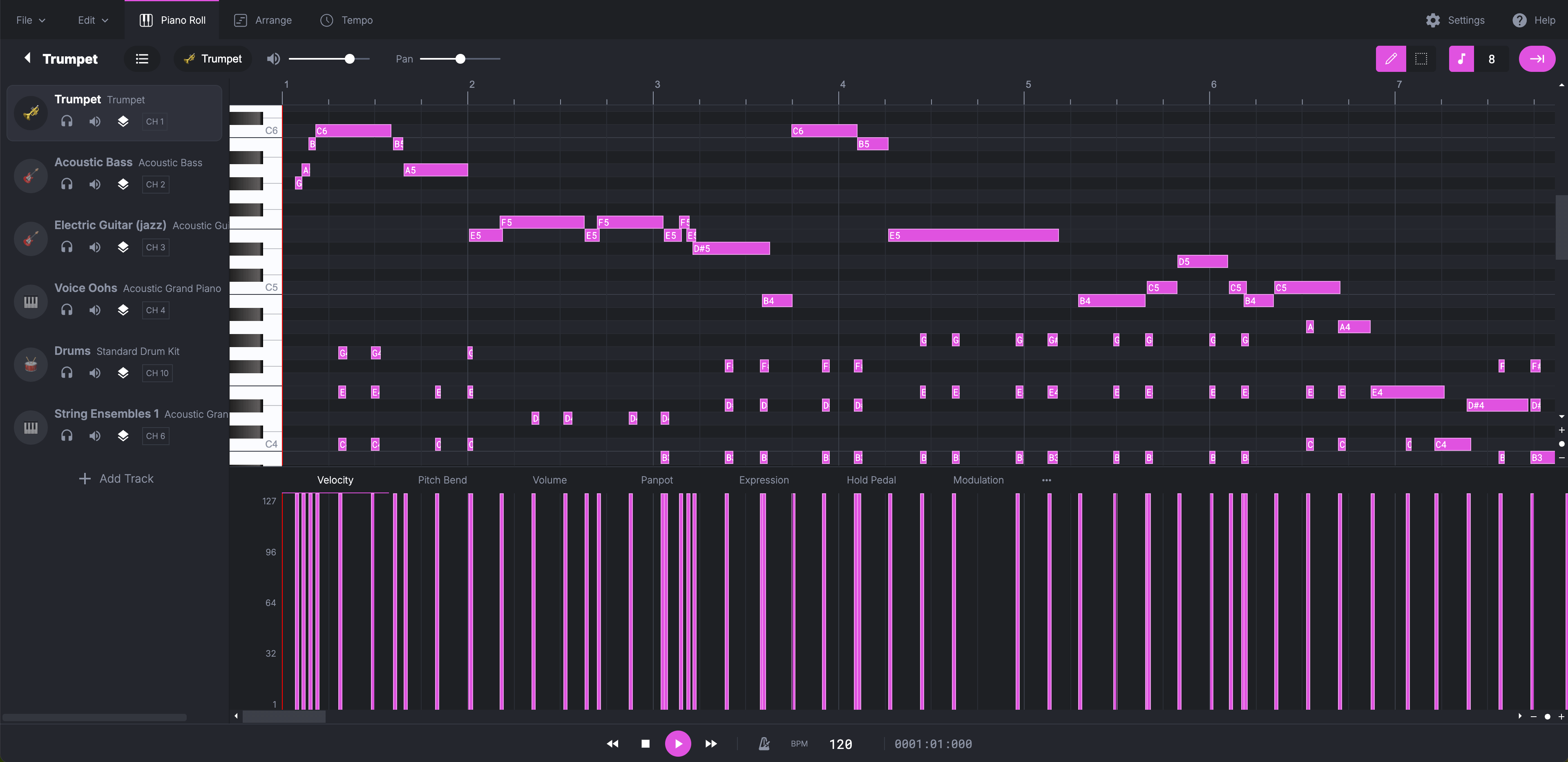
Professional MIDI Editing Made Simple
Experience powerful MIDI editing with advanced tools designed for musicians, producers, and composers. Create, edit, and perfect your musical compositions with professional-grade features.
Advanced Piano Roll Editor
Precision note editing with intuitive drag-and-drop interface. Fine-tune pitch, timing, velocity, and duration with sub-beat accuracy and real-time visual feedback.
Multi-Track Support
Work with multiple instrument tracks simultaneously. Layer melodies, harmonies, and rhythms to create complex musical arrangements with ease.
Real-Time Recording & Playback
Record MIDI data in real-time from connected devices and instantly playback your compositions with high-quality built-in instruments and sound libraries.
Cross-Platform Compatibility
Built with modern web technologies for universal access. Works seamlessly across all devices and maintains full compatibility with industry-standard MIDI formats.
Master MIDI Editing in 4 Simple Steps
From importing files to exporting finished compositions, our streamlined workflow makes professional MIDI editing accessible to everyone.
Step 1: Import or Create
Upload existing MIDI files from your device or start with a blank canvas. Support for all standard MIDI formats ensures compatibility with your existing projects.
Step 2: Edit & Compose
Use the piano roll editor to add, delete, move, and modify notes. Adjust velocity, timing, and pitch with precision tools designed for musical accuracy.
Step 3: Arrange & Polish
Organize multiple tracks, apply quantization, adjust tempo, and use built-in tools to refine your composition's structure and dynamics.
Step 4: Preview & Export
Listen to your creation with various instrument sounds, make final adjustments, then export as standard MIDI files or high-quality MP3 audio.
Frequently Asked Questions
Find answers to common questions about MIDI editing features, compatibility, workflow, and technical requirements.